How To Use Mobile Alerts
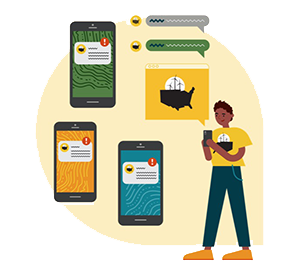
-
Section 3
How to Use Mass Email
-
Section 4
- How to Use Mobile Alerts
-
Section 5
Social Media
-
Contact Us
Get help, give feedback, or share resources
Tactic Overview
American adults spend over 3 hours per day on their mobile device. That's just one reason mobile outreach is an increasingly important way for organizations to reach their supporter base to organize and share resources.
While email inboxes demand lots of time and attention, mobile texting can cut through the noise with concise, personalized messages that people will actually read. In both the nonprofit and for-profit worlds, mobile outreach is proven to be more efficient and often more effective at getting results!
Perhaps most importantly, texting tools allow organizers to get direct feedback and questions and quickly respond. This helps organizers and supporters build stronger relationships and feedback loops. And when paired with other tactics like social media and emails, mobile plays a key role in getting folks to feel more accountable to taking action.
Sierra Club uses two mobile systems — Mobile Commons and Hustle. Both have unique advantages. These mobile tools are used for just about everything that emails do and more: action alerts, event recruitment, and call alerts are just a few examples.
Tool: Mobile Commons
Mobile Commons offers many useful features and tools. Primarily, it's used to send broadcast texts to very large audiences to share links for action alerts, events, and call alerts. Perhaps most unique is Mobile Commons' call alert system, which automatically connects supporters to the offices of important decision makers you may be trying influence.
For example, let's say we want our supporters to call their state senator and ask for a "yes" vote on a clean energy bill. Mobile Commons makes it easy to set up the system to both send the message and allow readers to automatically make a call with just one click. Organizers can see results of who made the calls in real time, making it easy to measure success.
If you are interested in using Mobile Commons tools, let your Sierra Club contact (i.e., your online organizer) know and we can help coordinate.
Ways to use Mobile Commons:
Mobile Commons offers many useful tools that are used by Sierra Club's online organizers. If any of these are of interest to you, please reach out to your Sierra Club contact:
-
Creating text broadcasts for large audiences to share an action alert or event (think email but smaller).
-
Setting up call alert systems that make it easy for supporters to call important decision-makers or government officials.
-
Creating paths for people to join the mobile list, also called "opt-ins".
-
Creating smaller mobile links that fit inside a small message.
-
Dividing mobile audiences based on geography, action history, and campaigns.
Here are some sample Mobile Commons texts:
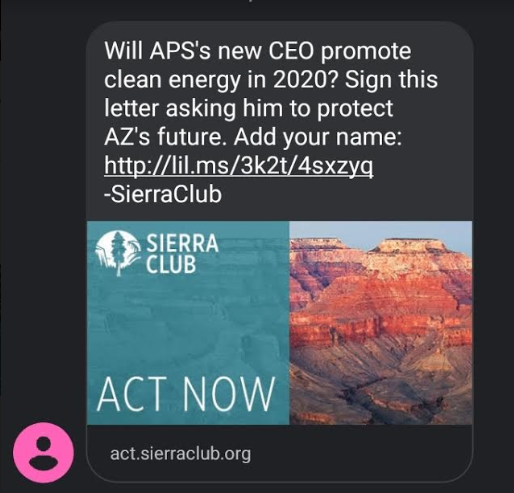
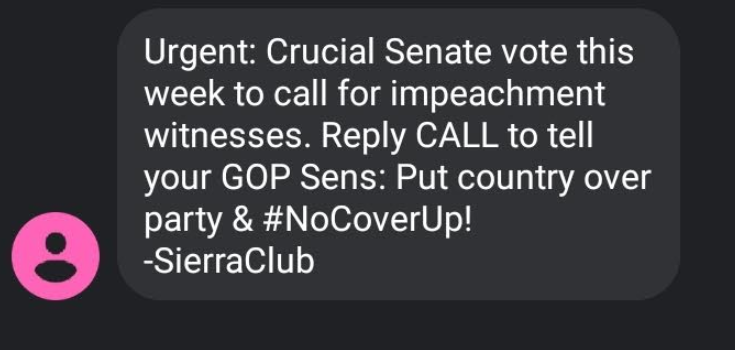
Tool: Hustle
Hustle is a peer-to-peer texting tool that allows staff and volunteers to text our members and supporters. This tool excels at bringing organizers closer to supporters and creating space for more nuanced mobile conversations. Whereas Mobile Commons sends broad, general texts and is less user friendly, Hustle lets the user customize the conversation so it flows more naturally—and it’s easy to learn!
Each message must be sent individually, and responses are not automated. It's best to have volunteers help send messages if you have a larger audience. But don't worry, Hustle allows you to write scripts and respond with the touch of the button, making it easy for just about anyone to learn. Plus, the process is fast and fun!
Tool
Ready to Hustle?
Get trained, connect with other volunteers, and start texting with the Sierra Club on a range of urgent actions and issues.
Here’s a few examples of a Hustle message:
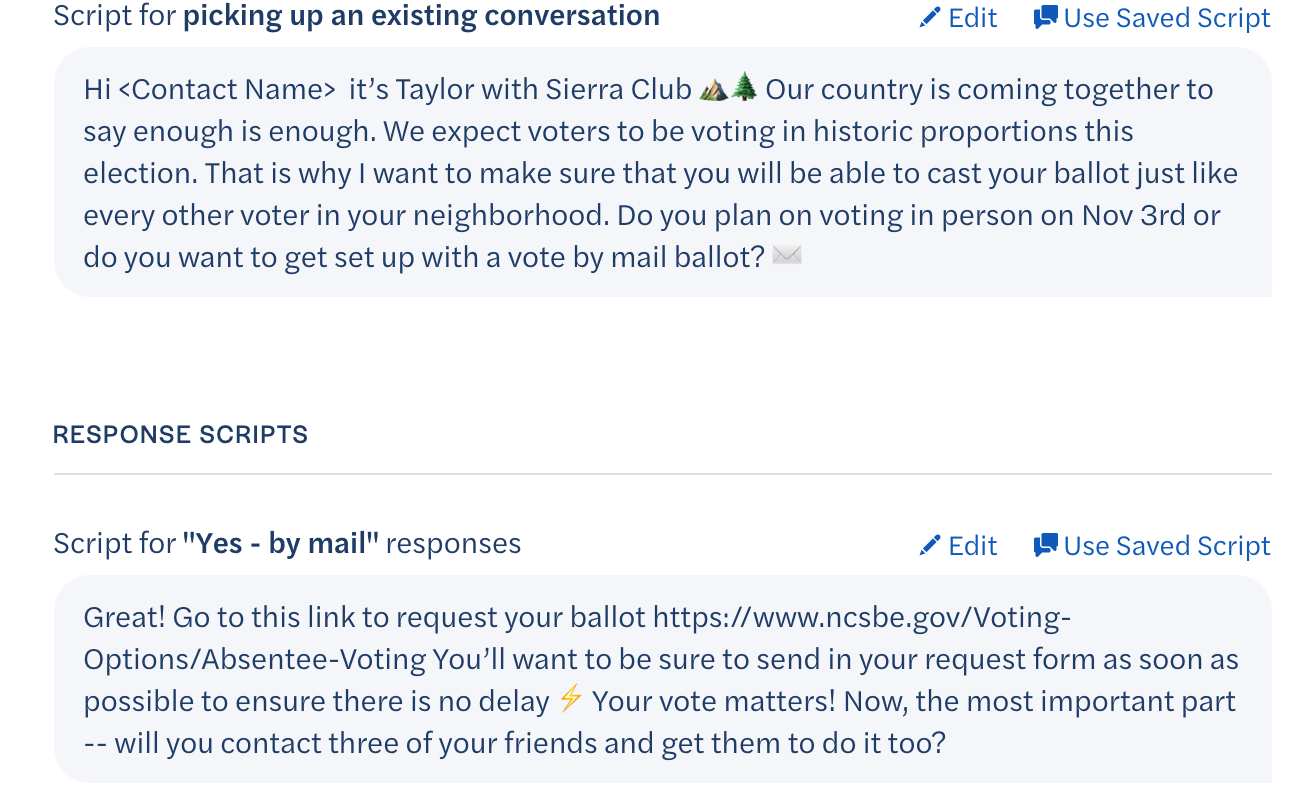
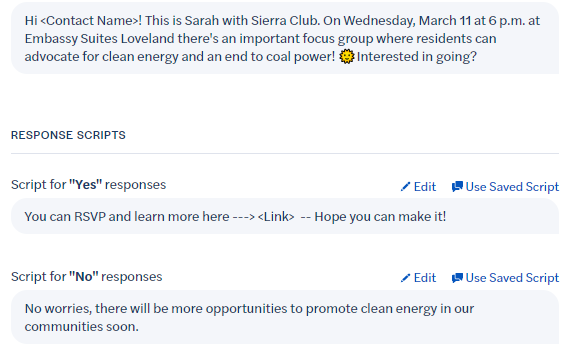
Tips & Best Practices
Texting is most effective when messages are as direct and concise as possible. If you're trying to communicate a complicated message and want to avoid confusion, you might consider using another tactic, or save texting for a time when your base is well-educated on the issues.
Here are some tips and best practices to consider:
-
Be as personal and local as possible so people don't think you're a robot. For example, use names and identifiers: "Hi Sasha, this is Jasmine with Iowans for Clean Air."
-
Keep it short and to the point! Many text systems have a character limit, which means you have no choice but to be concise.
-
Just like a good email, set up the stakes and offer a call to action. If the timing is urgent, say so! For example, "We only have a few days left to tell Des Moines leaders to fight air pollution. Can you sign our petition?"
-
Use a shortlink if you are sharing a link. A popular option to shorten URLs is bit.ly. This is also a useful tool for social media sharing.
-
If you're using Hustle with a group of staff or volunteers, set up a happy hour or fun shared space to text together!
-
Be prepared for a variety of responses. It helps to know your issue well and have a computer handy in case you need to look something up. Having a number of pre-written scripts on Hustle is always a great idea.
Try to answer these questions before moving on.
Text messages have been proven to be more effective and more efficient in getting results.
To send a broadcast, general text, use Mobile Commons. To start a personalized text conversation, use Hustle.
True! Stating your name and organization makes texts personal, which improves the chance that you’ll get a response.