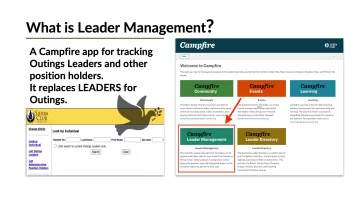
Leader Management (LM) has replaced the old LEADERS database for entering, tracking and updating outings leader records. LM also supports all leadership positions such as Excom members and entity management.
WHO has access? Entity Outings Chairs and Records Managers aka Outings Leader Management Users have access only to the Outings pages. Chairs and others have access to management, i,e, ExCom members and other committees. You can have multiple roles/ positions.
HOW to log in. Forget LEADERS! it goes away end of Feb. Leader Management (LM) is part of the Campfire suite of apps. Log in as you login to Campfire Events, same password. https://campfire.sierraclub.org/ConstituentLoginPage Just select Leader Management and you're off and running,
WHAT YOU SEE FIRST. The screen first defaults to the Contact Search screen. At any time you can select other screens (ex. Leader List) by selecting from the dropdown menu on the upper right under “Navigate to.”
WHAT OUTINGS CHAIRS CAN DO. Check that your leader is up-to-date before a trip,, e.g., First Aid, OLT, etc,. Note that all Angeles ratings (O,I, M,E) are carried over from LEADERS.
- Find your leader using Search or select from a Leader List. You can update their contact information and more. Some of our leaders are members affiliated other Chapters. Use State or city, email and/or member # to refine Search.
- Expirations . Open the Requirement Fulfillments table on the leader’s page. Use the Edit button next to the appropriate requirement. On the edit screen, update the completion and expiration dates, certifying organization (e.g. ARC online or in-person - we require this), and add any notes. Note that the system will note "Recorded by" which will appear on a leader's record for any entity to see. See below in TIPS about FA / WFA and about CPR.
- EXPIRED CPR for longtime leaders only: you may change the End Date to 2099 and place the actual end date in comments and/or in certifying org, ex. ARC exp 2/026. Do not do this for any new candidate.
- For OLT updating, see our OLT page and note that OLT 101 and 201 are labelled "historical" and now just "OLT" is the requirement. For certifying organization, write "LRB + materials." LTC will note attendance at a seminar as "LTC Seminar + OLT."
- Expired membership: contact the leader first. See below Tips
- Add a leader - must match Certification level (rating) set by Chapter level - to your Leader List/roster.
- Filter your Leader list to see those with incomplete requirements or expired membership or by Certification Level and produce a report file.
- Entities may have their own “record managers” aka Outings Leader Management User to perform these same tasks; however, only Chapter-Level records managers (LTC and Safety Committee ) add leadership training details and ratings certification for candidates.
SUPPORT & TRAININGS
- The full LM support Guide: Campfire Leader Management 2.0: System Guide
- A Campfire Leader Management FAQ
- RECORDS MANAGERS: scroll down for our Chapter Level Help docs
- Technical Support:
- Create a support ticket at http://dpshelp.sierraclub.org or
email digitalproduct.support@sierraclub.org
- Create a support ticket at http://dpshelp.sierraclub.org or
- Angeles-specific questions: Jane Simpson
About CAMPFIRE LEADER DIRECTORY. This is a different system which is available to all Staff and Leaders with Campfire Access. It is read only. Any edits to its information must be completed in Leader Management. For help with Leader Directory, please see this document:
TIPS
- Be sure your leader is affiliated with your entity, on your Leader List. You can easily add new leaders. You can update your leaders' contact information so those details are correct in CAMPFIRE EVENTS when you or your leaders input an outing or other activity.
- PROVISIONALS & RATINGS. LTC Admin Team handles all provisional details and Safety will input the rating. This rating is the Angeles Chapter rating to be used by all of the Chapter entities. When you "add" a leader to your entity list, you must not enter a rating that is higher than the Chapter rating. Once a leader is Certified at a rating, they do not lose that rating; they stay Active unless an end date is added. A leader who has not led in awhile may be asked to do an extra provisional but this is not mandatory.
- ENTERING DATES. Start typing rather than using the calendar picker. You won't be able to copy and paste the date but you can do the same thing for the expiration date. In certain instances, LTC is placing expiration in the certifying organization field to reduce the clutter of expirations on leader lists.
- ABOUT FA AND WFA. WFA will always satisfy the FA requirement. If a leader has current WFA but no FA or an expired FA, their FA will show as completed “via WFA.” If the person has a current FA and an expired WFA, the WFA will show as expired but the FA will show as current. If the person has FA and no WFA, they will only show the FA. Please specify 24- or 16-hour WFA.
- CPR is always a separate requirement for leader candidates. All candidates must be current in CPR through their provisional(s). For those who become certified, are allowing a change in expiration date that will remove the expired icon. Please ask us before doing this for your leaders.
- When you receive FA or OLT expiration emails from the system, you can urge leaders to refresh and then update their records after they have completed their training. Be sure to be familiar with First Aid and OLT rules. For FA, we want to see the provider listed in the "certifying org" field, along with whether in-person or online. (For FA, every 2x after an in-person will count.) You can ask OMC Chair or LTC Admin for assistance.
- MEMBERSHIP questions: membership.services@sierraclub.org . Members and Non-Members can update their own information by using MyAccount (How to register for and use MyAccount). Alternatively, members can ask their Outings Chair or Entity records manager to update.
More Details About LM
TERMS AND DEFINITIONS
- Positions - roles that people hold e.g. Local Outings Leader, Outings Chair, Chair.
- Requirements - certifications or trainings
- Position Requirements / Fulfillment - what a person must complete (fulfill) to hold a position.
Certification Levels: Certified, Provisional, Trainee. Status: Active, Prospective, Inactive.
- Certified - a rated leader with the Chapter. Can be Active or Inactive.
- Provisional - when a candidate has completed all requirements to be made a Provisional Leader. After a candidate completes their provisional, LTC admins send evaluations and paperwork to Safety Committee for review and finally to grant a Chapter rating. NOTE: There has always been a Club-Wide requirement to lead at least one provisional. LM calls this “Local Outings Provisional Leader Trip.” Any Angeles Chapter provisional at any level fulfills the Club-Wide “Local Outings Provisional Leader Trip” requirement and LTC will continue to enter all provisionals after completed.
- Trainee - for candidates; gives them access to Campfire Learning and Community.
- A Trainee is not a Provisional Leader AND CANNOT LEAD A TRIP!
Status: Active, Prospective, Inactive.
- Active / Inactive - All rated Chapter leaders retain their rating and are "certified." For Angeles, past leaders with seriously expired memberships or other long-lapsed requirements are considered Inactive and will not appear on your Leader List, but remain in the system. Likewise, a Provisional or Trainee who has stalled for many years, may become Inactive and LTC can set an end date. In LEADERS, we had "historical" records; "inactive" is the same thing, different term.
- New! Prospective - anyone can enter this status for someone who is on your radar, maybe not yet a member. Gives them access to Campfire Learning and Community.
ICO. ICO records managers enter all ICO-specific requirements, e.g., background checks, CARP training, and ICO provisionals.
See below for some records management help docs as well as the Master System Guide
RECORDS MANAGERS HELP DOCS
Chapter level Outings records managers are Outings Leader Management Users. You have this level of access if you are with LTC handling records, or with the Safety Committee and a few others. You will see all Chapter entities just as with LEADERS. You will only be able to edit Outings categories and status for any leader unless you are a Chair of an entity (which gives you access to your management). The tasks remain the same. Difference is the interface and terms.
REQUIREMENTS LIST. Full Requirements List for y'all as of 1-15-2024
FOR ANGELES RECORDS MANAGERS. Now a google Help doc. Will be revised as we refine procedures.
More docs & HELP coming including updates to above docs.
SUPPORT
- The full LM support Guide: Campfire Leader Management 2.0: System Guide
- Technical Support:
- Create a support ticket at http://dpshelp.sierraclub.org or
email digitalproduct.support@sierraclub.org
- Create a support ticket at http://dpshelp.sierraclub.org or
- Angeles-specific questions: Jane Simpson